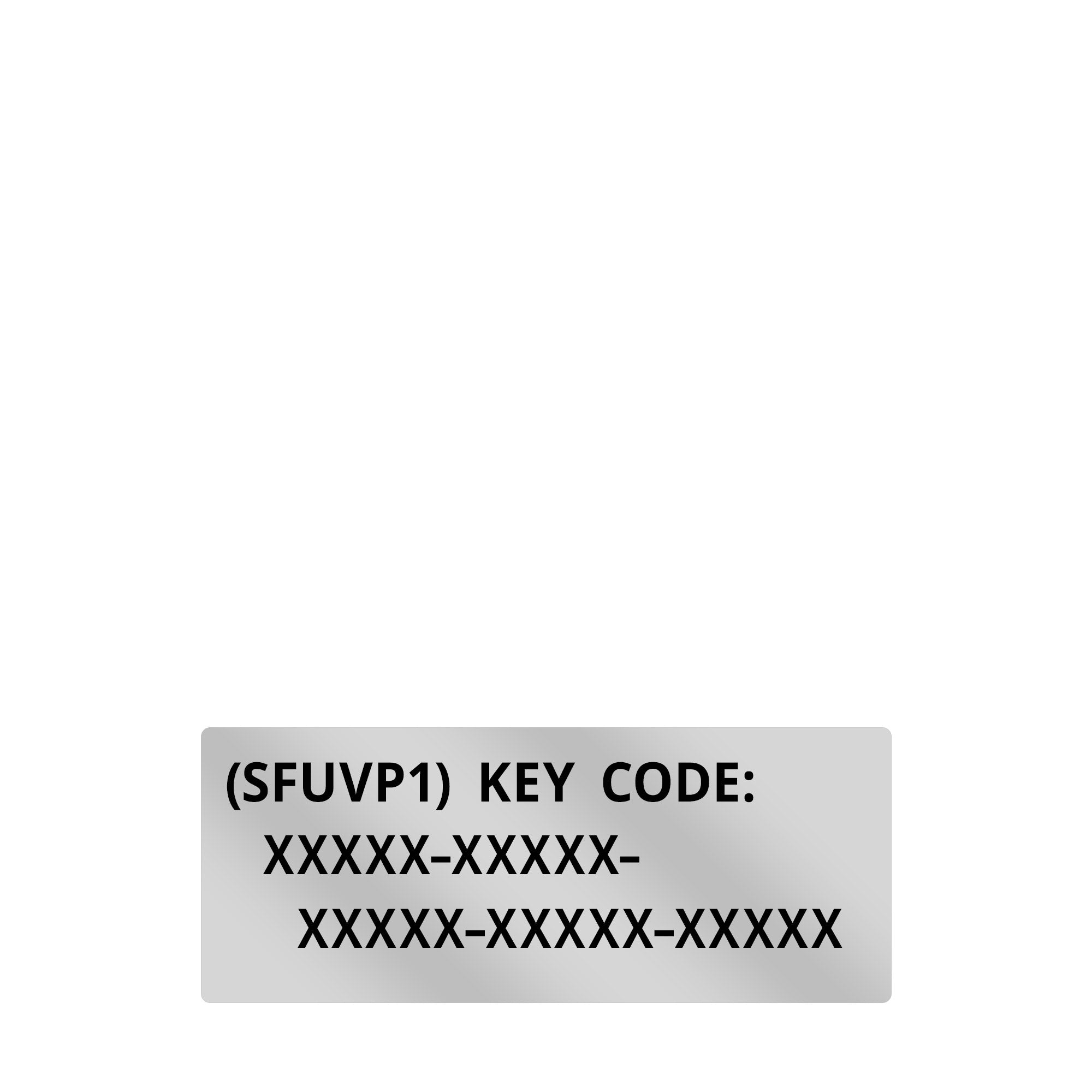No more post production searches for lost data files
- Streamline your entire workflow
- Embed student identifying data into the photo file
- Ensure consistent framing on photo day
- Compatible with the most popular volume photography applications and photo labs

Worry-free photo organization
- Compatible with Opticon OPN-2006, PX-20, OPN-6000, and OPN-2500 Barcode Scanners
- Create your student identifier QR or Barcodes ahead of your shoot
- Scan the subject's code and verify on the camera LCD that the numbers match
- All photos taken after will have this code embedded into the file
You asked, We Listened: Even more features are here!
These updates deliver efficiency in both production and post-production workflows, providing important savings in time (and therefore cost).
More Flexible Portrait Frame Masks
- Three times more (9 total) ready-to-use portrait frame mask configurations including 1/2 and 3/4 portraits.
- Get creative and easily design up to 10 of your own frame masks using any graphics program such as Photoshop, PowerPoint, Keynote, or MS Paint
- Store up to ten masks for easy recall
- Save configurations to SD card to easily transfer to multiple cameras
- Temporarily turn off mask lines with Fn button for exposure adjustments
Barcode Scanning Improvements
- Multi-read barcode scanning for groups and improved display readout.
- One-Shot mode to lock the camera unless a barcode is scanned.
- Support for new models of Opticon scanners
More to Come
We are hard at work to constantly improve your Volume Photography experience! Please reach out to us using the form below—we would love to hear your thoughts.
Minimize post processing and cropping with specialized masks
Sports Portrait Mask
Default setting allows the yellow line to be used for your subject’s head and the white line is the center of the frame. These lines can be moved for creative control before you begin your photo session. Create consistency in framing by moving the yellow line or white line for prop placement. This works great for poster portraits as well.
Yellow Lines – Top of head
White Line – Prop placement
Green Box – 8x10 print
Orange Box – 5x7 print
Orange Box 2 – 5x7 crop of 8x10

Portrait Mask
Designed to ensure consistent head size and placement. Masks for portrait, medium and 3/4 framing are available.
Red Oval – Head frame
Green Box – 8x10 print
Orange Box – 5x7 crop of 8x10

Group Mask
Designed to show printing options.
Orange Box – 5x7 crop
Green Box – 8x10 print
Yellow Box – 5x7 crop of 8x10



CASE STUDIES
“We used to spend hours sorting photos, manually cropping, and fixing mistakes, now, with LUMIX and GotPhoto, our workflow is faster, more accurate, and higher quality than ever before. It’s been a game changer.”
—Alanna Rose, Owner of Iron City Studios
Read MoreCASE STUDIES
“I’m always looking for unique tools that LUMIX cameras offer to make my job easier. The Volume Photography firmware has applications for both sports and corporate headshots, and the suite of tools in LUMIX cameras helps me focus on getting things right in the camera.”
—Todd White, Visual Content Producer at Southwestern University
Read MoreCASE STUDIES
“We used masks before, but they were simple guidelines that some photographers had trouble using, now the masks are built into the camera, so you just line up the student’s face within the circle, and it makes things a lot easier. This helps photographers, especially new ones, focus more on their subjects.”
—Miguel Salgado, Field Manager at E.D. Clark School Photography
Read MoreReady Upgrade your Volume Photography?
Seamlessly Integrates into Your Workflow
Lab Support
Contact Us
Looking for more information about the DMW-SFUVP1 volume firmware?
Need to purchase a large quantity of cameras?
We have an expert team ready to help.