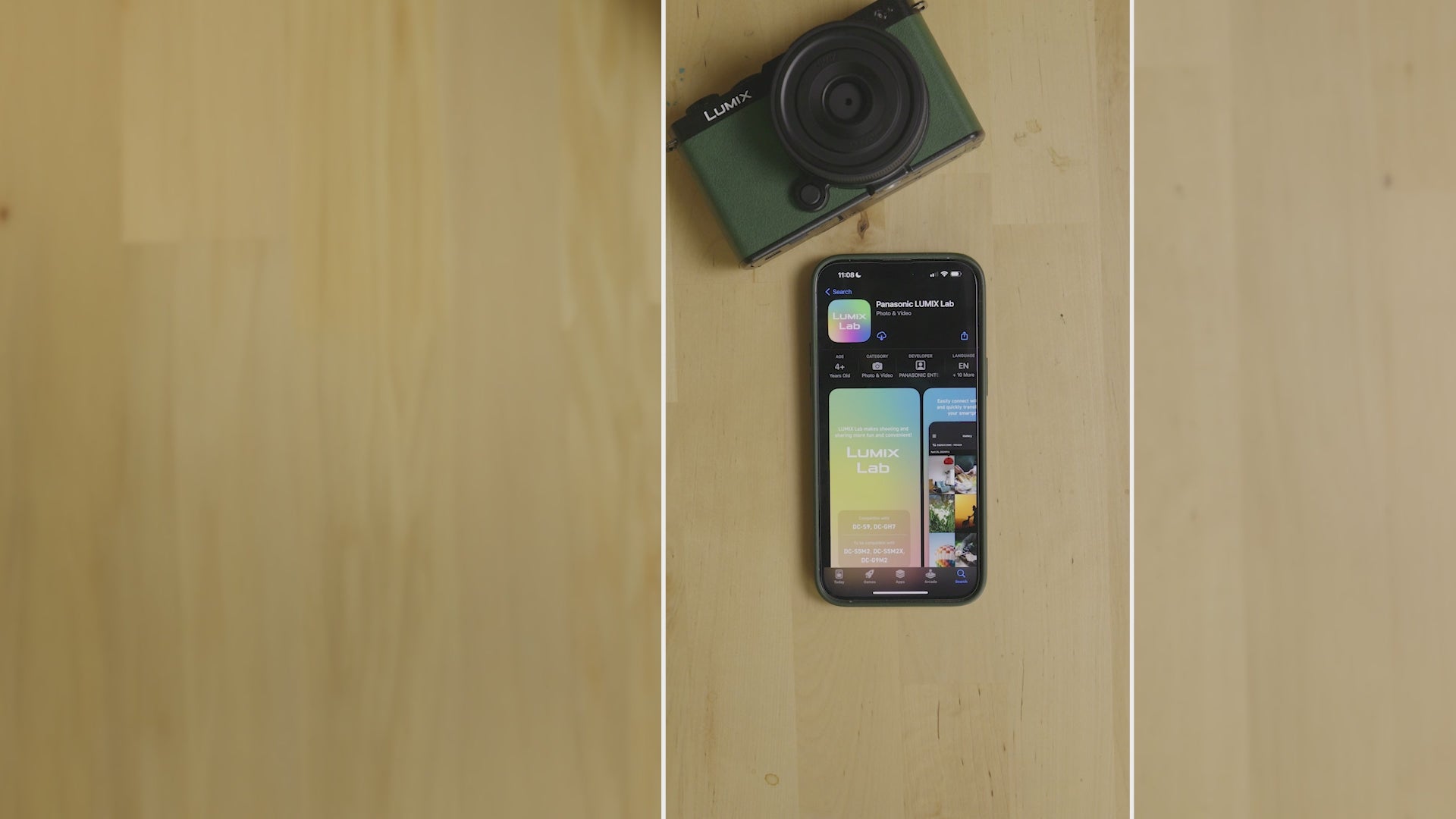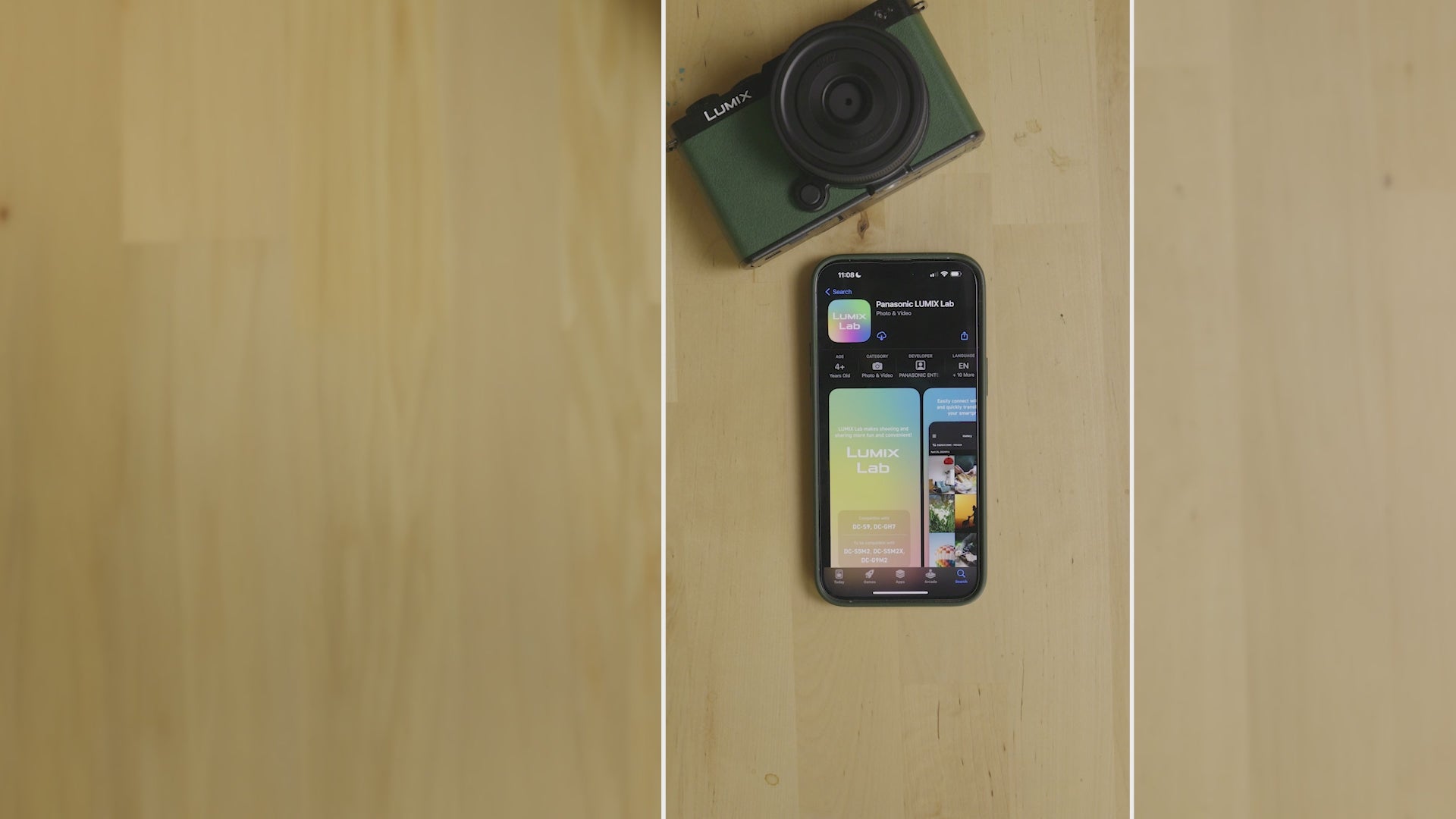Shoot, edit, and share faster than ever, with tools that inspire your creativity.

Compatible with: LUMIX S9, S5II, S5IIX, S1IIE, S1II, S1RII, GH7 and G9II



Transfer Photos & Videos
Connecting to your smartphone is a breeze, with high-speed 5GHz Wi-Fi.
Transfer photos and MP4 Lite Videos automatically to your smartphone every time you shoot with automatic image transfer.

Create and Download LUTs
Color grade and make fine-tuned adjustments in your style. Then save your preferences as an original LUT, ready to apply in an instant.
You can also discover LUTs directly inside the LUMIX Lab App. After transferring to your camera, you can apply them to photos and videos while shooting, using the REAL TIME LUT mode.
Magic LUT
Select a photo you love from your camera roll. AI analyzes and reproduce its colors, tones, and overall mood into a LUT in an instant.
*Please use images that do not violate license terms, applicable laws and regulations, or legal rights such as copyright and portrait rights.
*Magic LUT cannot be used on some iPhone devices as they do not meet the system requirements. Please use it on iPhone 11 or later devices (excluding iPhone SE (2nd generation)), iPhone XS, and iPhone XS MAX

Share to Social Media
The photos and videos you just edited on the LUMIX Lab App can be uploaded directly to social media.
Add a Custom Photo Frame
Your creative vision, beautifully framed. Personalize size, color, and text to give photos a signature style that stands out on social media.
Shutter Remote Control
Use your smartphone to control remote shooting via Bluetooth®. One touch releases the shutter to take photos, and starts or stops your video recording.
Remote Shooting
Control your camera remotely through Wi-Fi while displaying live view on your smartphone screen. This enables smartphone control of many basic settings, from exposure and white balance to focus and shutter release.
Firmware Update
Update your camera firmware quickly via smartphone, no need for the hassle of using a computer.
Transferring images selected on the camera
Once "Send to smartphone" is assigned to the camera's Fn button, images and videos can be selected on the camera and be sent to your smartphone.
Wireless IP Streaming
(S5IIX,S1IIE, S1II, S1RII and GH7) Easily connect your camera to livestreaming platforms that support RTMP/RTMPS protocols.
What is a LUT?
A LUT (or Look Up Table) is like a filter or preset that can be applied to a photo or video to change its appearance. With the dedicated LUT button on the LUMIX S9 camera, you can enhance your images or videos in-camera, with no post processing required.